TACTEON bodycams – When every second counts and needs to be documented
Reliable documentation of events is an immense challenge in many situations. In dynamic and often stressful situations, human perception reaches
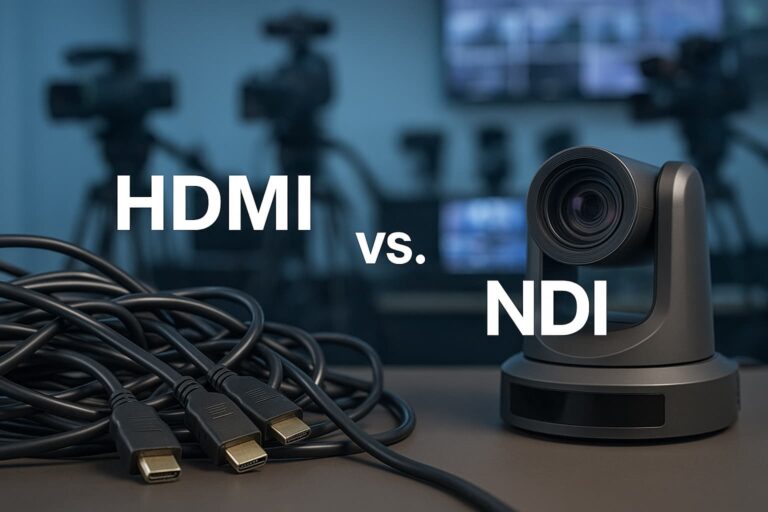
You know the problem: you’re faced with a tangle of HDMI cables and wonder if there isn’t a more elegant solution for your multi-camera setup. The answer is yes, there is. NDI technology promises wireless transmission over the network. But is it really better than tried-and-tested HDMI connections? In this article, we take a close look at both transmission methods. We clarify when it is better to use the tried-and-tested HDMI cable and in which scenarios NDI unfolds its full potential, so that you can make an informed decision.
HDMI stands for High-Definition Multimedia Interface and transmits audio and video signals via a physical cable. This technology has been standard for years and works on a simple principle: signal in, signal out.
NDI, on the other hand, stands for Network Device Interface and transmits video signals via your computer network. Instead of using cables, the data is sent via the internet or local network, as in a video conference. This enables wireless transmission between different devices.
When using multiple cameras, HDMI quickly reaches its practical limits. Each camera requires a separate cable to the mixing console or recording device. This means more cables, more inputs and more potential sources of error.
This becomes particularly problematic over longer distances. HDMI signals weaken over longer distances, which is why you need amplifiers or expensive fibre optic solutions. If you want to transmit HDMI wirelessly, you need additional transmitter-receiver systems, which increase both costs and complexity.
NDI elegantly solves many of these problems. An NDI PTZ camera sends its signal directly to the network, where it can be used by multiple receivers simultaneously. This is particularly advantageous if you need the same camera signal in different locations.
The flexibility of NDI is also evident in the choice of location. As long as your devices are on the same network, physical distance is irrelevant. Remote productions or studios with large spaces benefit significantly from this feature.
There is no blanket answer to the question of cost. Individually, HDMI cables are cheaper than NDI-enabled devices. But this calculation falls short.
For a professional multi-camera setup, you will need the following HDMI components: cables, distribution amplifiers, possibly fibre optic converters and, for longer distances, signal amplifiers. These costs can quickly add up.
NDI builds on your existing network infrastructure. Many modern cameras and computers already support NDI without additional hardware. The investment then focuses mainly on powerful network switches and possibly NDI encoders for older cameras.
You can find a selection of reliable NDI hardware in our shop under NDI hardware.
HDMI offers consistent transmission quality without compromise. The signal arrives exactly as it was sent. Delays or quality losses are virtually impossible as long as the hardware is functioning properly.
NDI compresses the video signal for network transmission. Modern implementations work very efficiently, but require sufficient network bandwidth. If the infrastructure is inadequate, delays or quality losses may occur.
If you encounter HDMI problems, check the cable, connections and compatibility of the devices. Troubleshooting is straightforward and can usually be done quickly.
NDI problems can be more diverse: network configuration, firewall settings, bandwidth bottlenecks or software conflicts. This requires more comprehensive technical understanding, but also offers more opportunities for optimisation.
HDMI reaches its physical limits in large productions. Each additional camera means more cabling and a more complex infrastructure. Equipment for live streaming quickly becomes confusing.
NDI scales much more elegantly. Additional cameras can be easily integrated into the existing network. This flexibility makes NDI particularly attractive for growing productions or studios with changing requirements.
For smaller, stationary setups with short distances, HDMI remains a solid choice. The technology is proven, cost-effective and reliable. If you mainly carry out local productions and do not change your setup regularly, there is little to be said against cable transmission.
NDI empfiehlt sich bei flexiblen Anforderungen, größeren Entfernungen oder wenn Sie remote arbeiten möchten. Auch bei häufigen Setup-Änderungen oder wenn Sie Ihr Equipment regelmäßig an verschiedenen Locations einsetzen, bietet NDI deutliche Vorteile.
You don’t have to choose one technology over the other. Many professional studios cleverly combine both approaches: HDMI for critical main cameras, NDI for flexible additional cameras or remote sources.
This hybrid strategy gives you the best of both worlds: the reliability of HDMI for important signals and the flexibility of NDI for advanced features. Modern mixing consoles and software support both standards in parallel without any problems.
The decision between HDMI and NDI depends on your specific requirements. HDMI impresses with its simplicity and reliability, while NDI stands out for its flexibility and scalability.
Take an honest look at your current situation: How complex are your productions? How important is flexibility to you? How often do you change your setup? The answers to these questions will show you the right path to a solution that truly fits your workflow.
No matter which technology you choose, Livestream-Shop has the right equipment for your livestream! Call us today or send an email to hello@livestream-shop.com.
Reliable documentation of events is an immense challenge in many situations. In dynamic and often stressful situations, human perception reaches
As a content creator or entrepreneur, you know the problem: your audience is spread across different platforms. Your Twitch community
Have you ever experienced this? You’re streaming live and suddenly realise that your viewers are reacting to comments that you