- B2B shop for commercial customers
- German distributor
- full service & support
- Order hotline: +49 89 41 41 45 350
The main reason why a SIM card may not be recognized is due to the PIN code that the card may be occupied with. The SIM cards used must NOT be assigned a PIN for unlocking. Please remove any SIM PIN from the SIM card before inserting it. Instructions can be found here, for example https://tinyurl.com/245krfxk
A second reason can be that the SIM card requires an individual APN setting. Depending on the device, this must be done in the menu, for example under “Network” (Q7 / Q8 / Q9 / R8) or “Network Setting” on the M4 Mini.
The Mine Media M4 Mini is preconfigured for you as follows:
Slot 1 / 4G1 setting: Telekom – (APN: internet.telekom / User name: t-mobile / Password: tm )
Slot 2 / 4G2 setting: Vodafone – (APN: web.vodafone.de Rest remains empty)
Slot 3 / 4G3 setting: O2 – (APN: Internet Rest remains empty)
Slot 4 / 4G4 setting: O2 – (APN: Internet Rest remains empty)
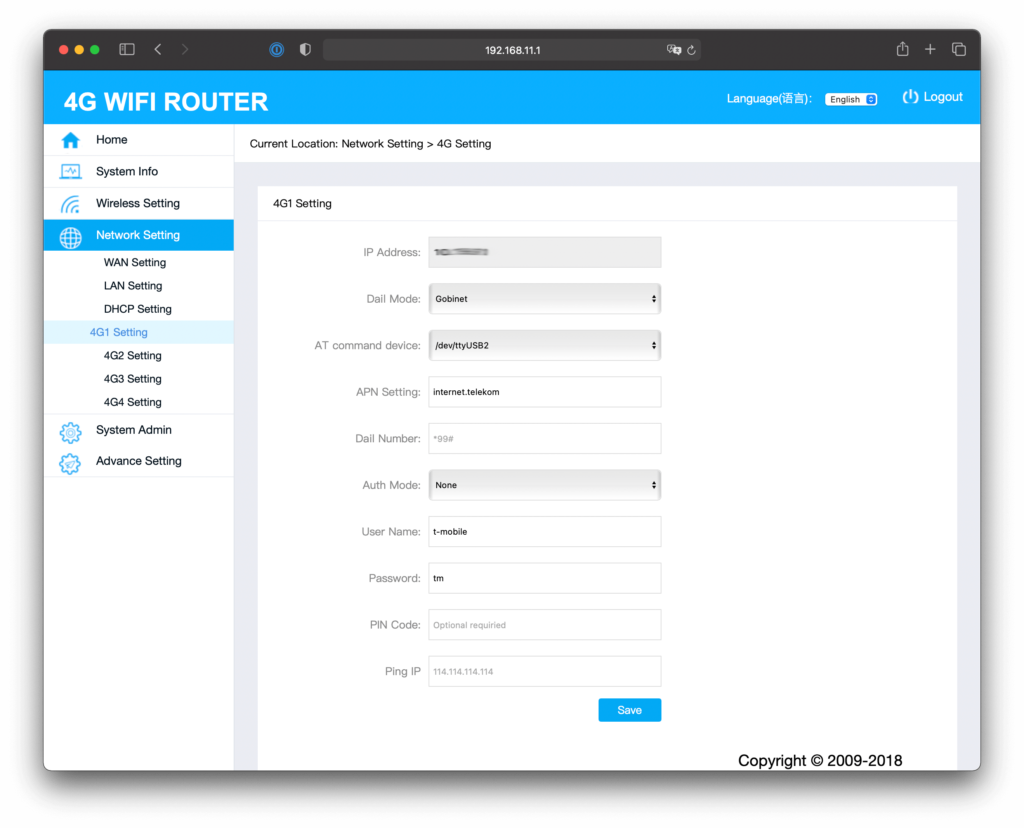
The following problem can arise with the Mine Media M4 Mini, especially with Vodafone SIM cards: It has not been confirmed that the necessary bonding protocol (Multipath TCP) is supported by Vodafone in all tariffs. It only affects the Mine Media M4 Mini (not the Q or R series devices). We are waiting for a report from Vodafone (as of September 2021). But: if cards from a GigaCube that “listen” to the APN home.vodafeon.de are used, there are no restrictions / problems according to the current state of knowledge. However, cards with the APN “event.vodafone.de” or “web.vodafone.de” can only be used as a single card in the M4. A second card in the device “does not bond”. With the providers O2 and Telekom, however, it is possible without any problems.